Mar
4
7 UI/UX Trends to Master Multi-Platform User Experiences in 2024

As users, we ourselves interact digitally with one and many shapes of devices. Some set up a complete Apple ecosystem with phones, watches and whatnot. While some rely on different devices to get through their daily routine. Thus, mastering multiplatform experiences becomes a mandate for leading tech companies.
From PCs to smartphones, to watches, and till tablets, having a seamless and easy-to-navigate UX is an omnipotent and vital part of IT product engineering.
Global data (2022) forecasts that 75% of internet users will own a minimum of 3 connected devices by the year 2025.
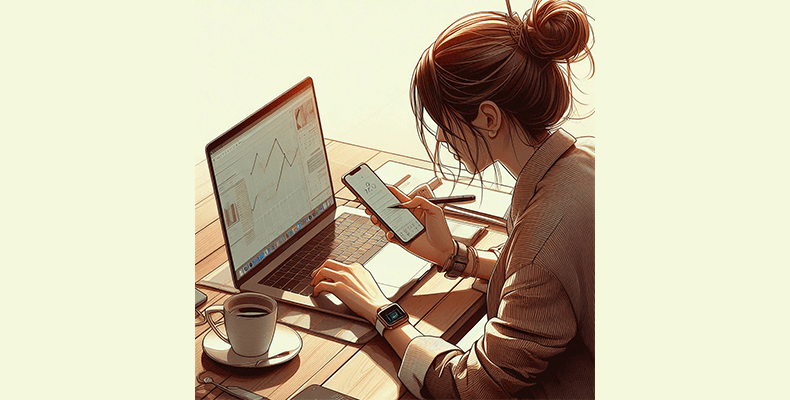
Why should businesses develop a consistent UI/UX?
By focusing on a consistent multiplatform UX, you create a happier and efficient experience for the end users. This means more engagement, more loyalty and even more success.
Today’s users expect every piece of tech to function as seamlessly as it can. Inconsistency drives them away almost instantly. So, in a crowded market, offering an elegant and consistent experience gives a software development company a competitive edge.
Such IT product engineering firms need to understand usability. Many end users have multiple formats of devices for specific purposes. Some might have a fitness tracker watch to wear to the gym, while many have two phones to achieve a greater work-life balance.
While this stands true, the benefits don’t end here. IT solution providers can reap the fruits of lowered development costs by embracing a single codebase to develop cross-platform. Now with just one product to test and deploy, businesses can expertly iterate and launch updates faster.
Having such technological advances allows IT solution providers to provide a strengthened brand image and build a longstanding reputation. This results in targeting a much wider audience that uses various devices.
Let’s dissect some prime examples of companies offering multi-platform usability.
1. Netflix

We notice that the iconic red and black colour palette, the intuitive layout and highly customized suggestions remain perfectly constant across TVs, smartphones, tablets and more. It offers ease of technology that keeps the search functionality, browsing filters and recommendation algorithms consistent.
Users get to continue from where they stopped by using the same playback controls, watchlists and progress syncs on any device. By taking a further step, Netflix uses offline functionality to maintain consistency of access.
To gain a wider audience base, it’s necessary for businesses to be inclusive. Netflix offers features such as keyboard shortcuts, audio descriptions and subtitles to cater to the diverse user needs.
2. Microsoft Teams

As I write this on the Word app within Teams, this interactive platform clearly sets an example of balancing consistency with platform-specific needs.
Teams offers a unified method of communication through tools of collaboration on any device you use. Users can use and move in between devices during chats or calls without any disturbance.
This iterative tech focuses on maintaining perfect continuity in interactions. This application goes beyond just functionality too. The aesthetic and customizable options translate smoothly on any device you use it on.
By understanding the worth of transferable workflows, and quick mood fixes, product engineering companies must work iteratively with new-gen tech and user expectations.
The How-To
In order to masterfully design multi-platform experiences, a product development company must take a strategic approach. Businesses can focus on the different characteristics of each usable platform. This enables the creation of cohesive and smooth-flowing interactions.
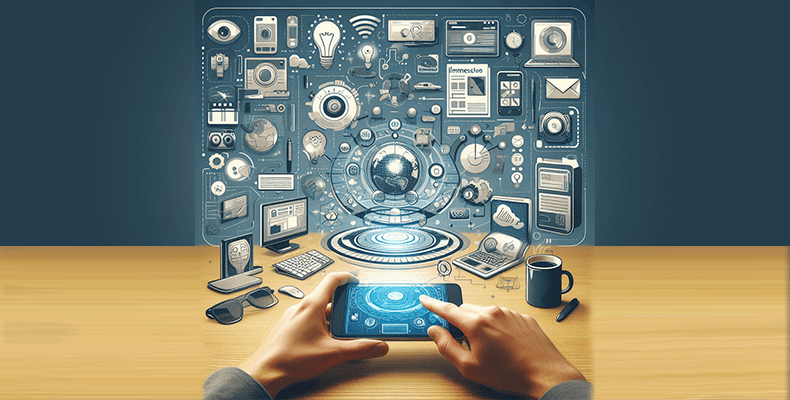
But, to stay ahead of the curve, IT product engineering companies must consider some era-defining tech upgrades such as the integration of AI. Not only does this allow companies to target wider audiences, but it also inculcates a growth mindset ensuring a business’s longevity and success.
Buckle up for this article is your complete guide to the 7 hottest UI/UX trends that’ll impress your clients (or boss!).
1. Generative Designs
Imagine you’re shopping online on an app that works as per your commands. On your smartphone, it looks like a streamlined carousel for easy browsing. While on your latest iPad, it expands into a visually appealing layout with detailed descriptions and top reviews.
This trendsetting approach uses AI to create user interfaces that adjust to different screen sizes and are personalized based on user data and preferences.

A dynamic adaptation like this allows familiar and intuitive experiences while optimizing for each platform. This facilitates user engagement and higher satisfaction, making a brand truly unified and multi-faceted.
2. 3D Visual Elements
A product’s ability to be marketed is determined by the quality of the UX. Thus, designers in IT solution provider companies always strive to create immersive and highly engaging experiences for end-users
The rapid upgrades in technologies, such as high-res displays and strong GPUs, have made the market hot for intuitive 3D elements in UX design.
These elements add depth, perspective and realism while creating elegant digital experiences.

Are you trying to easily visualize tons of data to enhance visibility and understandability? You must work with some 3D elements!
3. Neumorphism
This design trend leverages gradients, shadows and lighting to create a 3D, and holographic feel to the digital design elements. The “soft UI” aesthetic blurs the digital-physical divide, enhancing immersive and user intuitive experiences.
Apple’s neumorphism excels with its minimalistic look and subtle shadows. This design approaches calmness by mimicking physical buttons for tactile interaction.
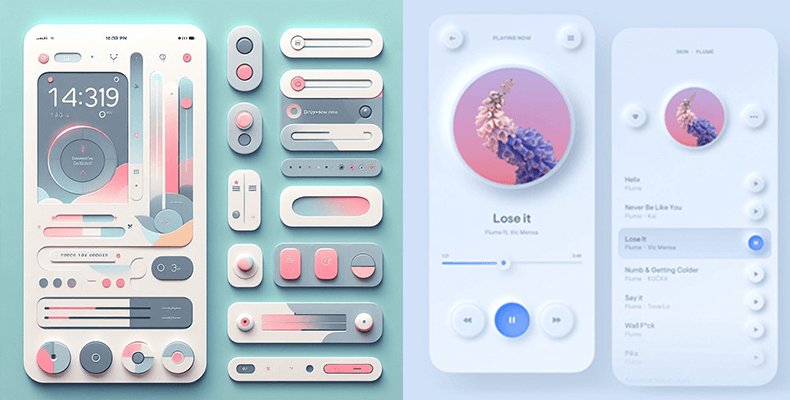
User personalization further enhances ownership and easy navigation.
By doing this, it creates a technically efficient and enjoyable user experience.
4. Location-based UX
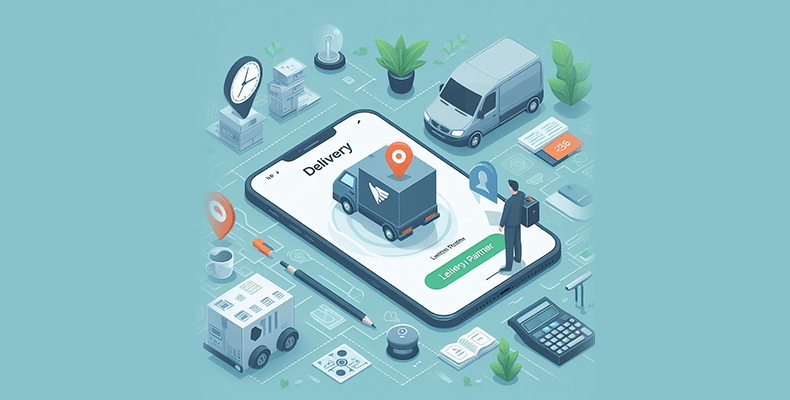
Remember exploring a city with your phone guiding you to those hidden locations? Or when you get tailored recommendations to your current taste buds?
LB-UX revolutionizes multiplatform experiences by dynamically adapting content and features to the location of the device. IT product engineering companies like iProgrammer can enhance their client’s userbase by analyzing geolocation, sensors and APIs.
Not only does this ease the conversation between user and device, but also creates a highly collaborative lifestyle for the user to be self-sufficient.
5. Emotionally Intelligent Designs
Picture your smartphone suggesting calming music when you’re stressed at work, or your fitness tracker bursting confetti on a goal achieved by you. This transformative potential of EI fosters in-depth connections with your devices.

It unlocks exciting possibilities for users with personalized interfaces adapting to moods, proactive support for health, and data-based enhanced upgrades.
6. Microinteractions
Tapping the heart turns it red, sending an emoji makes it animated, and swiping an email deletes it. All of these are microinteractions that guide users into seamless usage.

They act as silent tutors for new features to personalize the UX, establishing a connection with the users. This iterative design feature allows businesses to easily roll-out new features too.
These single-use animations are set in place to make the user experience more intuitive and easier-to-use.
7. Inclusive Designs
Treat this as a key to crafting exceptional user experiences that truly work for everyone. This design element acknowledges diverse needs, abilities and backgrounds of all users.
Think of clear navigation for people with cognitive limitations, or voice input methods for motor disabilities. Such features translate to equitable experiences, and a stronger connection with the brand.
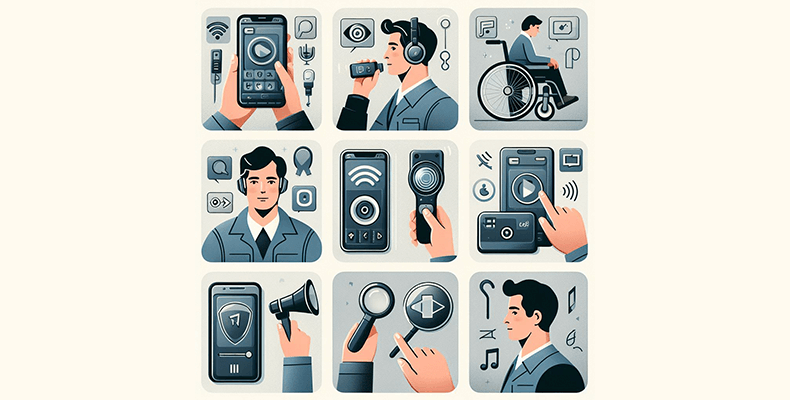
But with so many new trends and technologies emerging, which ones are truly worth mastering?
Enter- iProgrammer’s Expert Team of UI/UX Designers.
With tools like Photoshop, Sketch & Bootstraps, we can help translate your vision into a captivating digital experience. Our team of expert UI/UX designers will guide you through a collaborative journey to decide your unique design mood board to make an interface that flows.
We ask the right questions, listen intently and work together to craft an intuitive experience for all kinds of users. Let’s combine our expertise and your perceptive vision to create an effortless market fit today!
Contact us today to create an experience that resonates with your goal/with your users.